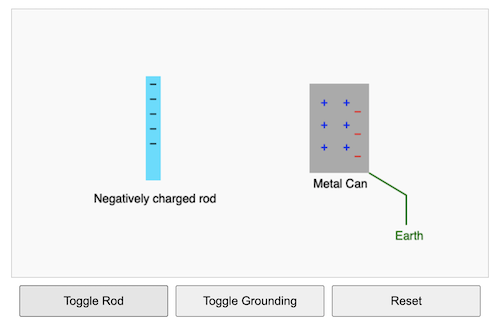Open in new tab 🔗
An AC generator, or alternator, is a device that converts mechanical energy into electrical energy by means of electromagnetic induction. At its core, the generator consists of a coil of wire that is made to rotate within a magnetic field. This magnetic field is usually produced by permanent magnets or electromagnets positioned so that their field lines pass through the area enclosed by the coil.
As the coil rotates, it cuts through the magnetic field lines. This motion causes the magnetic flux linkage through the coil to change over time. According to Faraday’s Law of Electromagnetic Induction, whenever there is a change in magnetic flux linkage through a circuit, an electromotive force (emf) is induced in the circuit. The faster the coil rotates or the stronger the magnetic field, the greater the rate of change of flux, and thus, the greater the induced emf.
The rotation causes the magnetic flux to vary in a sinusoidal manner, leading to an emf that also varies sinusoidally. This means the direction of the induced current reverses every half-turn, producing an alternating current (AC). The expression for the induced emf is typically given by: $\epsilon(t)=NBA\omega \sin( \omega t)$
where $N$ is the number of turns in the coil, $B$ is the magnetic flux density, $A$ is the area of the coil, $\omega$ is the angular velocity of rotation, and $t$ is time.
To extract the current from the spinning coil without tangling wires, slip rings are connected to the ends of the coil. These rotate with the coil and maintain contact with carbon brushes, which allow the generated current to flow into an external circuit.
In essence, an AC generator works by continually rotating a coil within a magnetic field, causing a periodic change in magnetic flux that induces an alternating voltage. This principle is the foundation of electricity generation in power stations around the world.
Like this:
Like Loading...